Data (15/15)
1. [Variable]
- Variable is a changing value, and "variable" block can get the value of the preset variable.
Default style:
Other styles:
- For example:
You can create a variable "time". Then the value of "time" can be get by "variable" block.
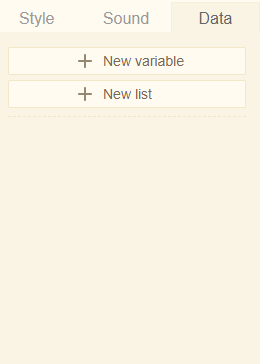
2. set variable [?] to (0)
- Set the variable to input value.
3. [increase] variable [?] by (1)
- Change the variable by input amount.
4. [show] variable [?]
- In order to clean the stage, you can [show/hide] a variable at a certain time or scene when the game is running.
Or you can set whether the variable is shown at the beginning.
5. [List]
- A list is a container that holds many variables. You can store or get the value of each variable in the list.
It is like a cupboard with many drawers. Every drawer contains objects.
- How to create a list
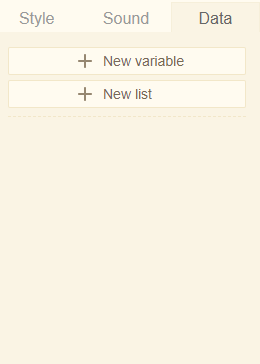
In the block boxes, you can use list-related script blocks, to add or delete drawers, or to replace the contents in the drawers, etc.
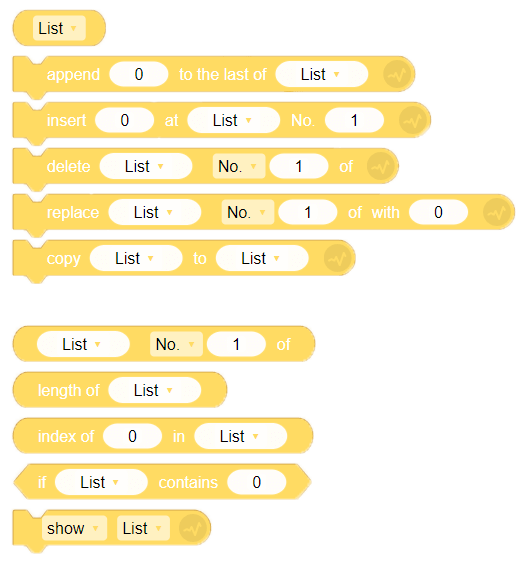
6. append (0) to the last of (List)
Add the input item to the end of the list.
Please note:
In most programming languages, the number of items in a list generally starts at 0;
But for easier understanding, the number of items in a list generally starts at 1 in Kitten Editor.
7. insert (0) at (List) No. (1)
- Insert input value at the specified position in the list.
8. delete (List) [No.] (1) index
- Delete the item at any or the last position from a list.
9. replace (List) [No.] (1) with (0)
- Replace an item at any or the last position in the list with the input value.
10. copy (List) to (List)
- Copy all items from a list to another one.
11. (List) [No.] (1) index
- Get the item at any or the last position in the list.
12. length of (List)
- Get the length of the list.
* The length of the list is the number of items in the list.
13. index of (0) in (List)
Report the specified item's position in the list.
If the item is not in the list, retern value "0".
For example:
Figure 1: get the position of value "2" in list "Codemao". The return value is "2".
Figure 2: get the position of "a" in list "Codemao". Because "a" in not in the list, return value "0".
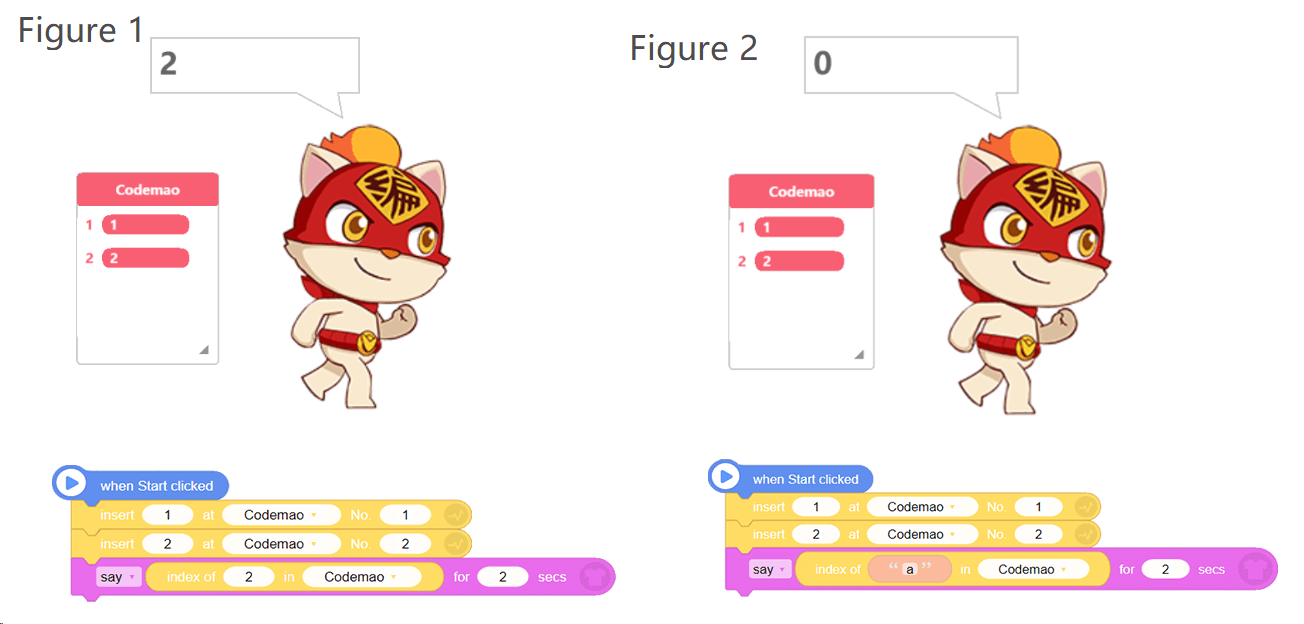
14. if (List) contains (0)
It is a Boolean type block.
Report true if the list contains the input item.
15. [show] [List]
- Show or hide the list on the stage.
- Data (15/15)
- 1. [Variable]
- 2. set variable [?] to \(0\)
- 3. [increase] variable [?] by \(1\)
- 4. [show] variable [?]
- 5. [List]
- 6. append \(0\) to the last of \(List\)
- 7. insert \(0\) at \(List\) No. \(1\)
- 8. delete \(List\) [No.] \(1\) index
- 9. replace \(List\) [No.] \(1\) with \(0\)
- 10. copy \(List\) to \(List\)
- 11. \(List\) [No.] \(1\) index
- 12. length of \(List\)
- 13. index of \(0\) in \(List\)
- 14. if \(List\) contains \(0\)
- 15. [show] [List]