Operators (20/20)
1. numerical value
- Enter a integer or decimal, and return in value type. It can be dragged into a circular or semicircle frame.
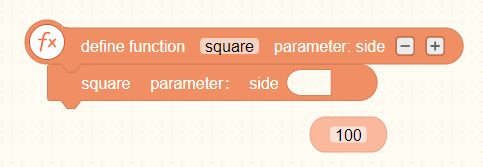
2. fundamental operation
- Perform the selected operation of four operations or exponentiation operation (+,-,*,/ and ^).
- Drop-down list:
| Addition | ( )+( )= A+B |
|---|---|
| Subtraction | ( )-( )= A-B |
| Multiplication | ( )*( )= A×B |
| Division | ( )/( ) = A÷B |
| Power | ( )^( ) = A ^ B |
3. random number
- Pick a random number within the input closed interval. If the range is 0 to 5, 0 and 5 is included.
Please note: the input number must be integer.
Application: random numbers are widely used in games. They can make obstacles appear randomly, or make roll dice effect.
4. determine-number type
- It is a Boolean type block, which would return either true or false.
- Report true if input is the given type.
- Please note: if the condition is "prime", this block can detect prime less than 50000.
5. determine-divisible
- It is a Boolean type block.
- Report true if the first value is dividable by the second value.
6. <condition1> [and] <condition2>
[and] Report true if both conditions are true.
[or] Report true if either condition is true.
7. math expression ( "1+2" )
Return instant outcome of the specified math expression like four operations (+,-,*,/ ), exponentiation operation ( ^) and trigonometric function (sin, cos, tan).
Please note: only supports the use of mathematical symbols in English input methods. It cannot be used with variable or list at the same time.
8. operation
- Compute the operation and return the value.
- Drop-down list:
| sqrt | the square root of the value |
|---|---|
| abs | absolute value of the value |
| - | convert value to negative numbers |
| ln | convert values to a logarithm based on e |
| log10 | convert to logarithmic function based on 10 |
| e^ | the power of e |
| 10^ | the power of 10 |
9. remainder
- Return the remainder after the first value divided by second value.
- For example: the reminder of 64÷10 is 4.
10. trigonometric function
- Return the outcome after the calculation of trigonometric function.
11. round
- Round value to other value in selected rounding form.
For example:
Round 3.1 = 3 (round)
Round up 3.1 = 4 (minimum integer greater than 3.1)
Round down 3.1 = 3 (maximum integer less than 3.1)
12. determine-value comparison
- It is a Boolean type block.
- Return true if two parameters follow the chosen kind of algorithms.
13. determine-true or false
- It is a Boolean type block.
- Set the condition true or false.
14. determine-false
- Return true if the condition is false, and vice verse.
For example:
<3=4> is false, so the condition is fulfilled. Then it is true.
<4=4> is true, so the condition is not fulfilled. Then it is false.
15. string
- Return the input character string after typing in number or text.
Tip:
Variable and the value of the list are numeric type by default. If you want to add variable values of literal type, you need help from string module.
16. combine strings
- To combine two or more text or numbers together.
- Application: this block is ofren used with "say" block to report the score or count down.
17. string length
- Return the length of input text. Text can be letters, Chinese or number.
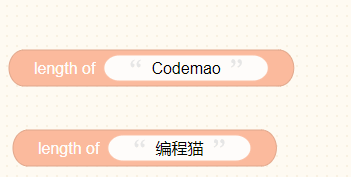
18. substring
- Return all characters from X to Y of the specified string.
- For example:
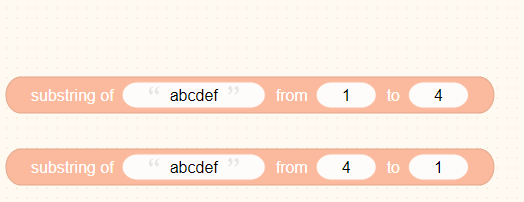
19. determine-contain
- It is a Boolean type block.
- Decide if the first string contains the second string.
- For example:
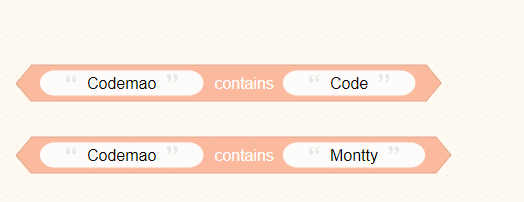
20. generate list
- Split the specified string into an array of substrings based on the delimiter and it usually matches with relating List blocks.
- Operators (20/20)
- 1. numerical value
- 2. fundamental operation
- 3. random number
- 4. determine-number type
- 5. determine-divisible
- 6. <condition1> [and] <condition2>
- 7. math expression \( "1+2" \)
- 8. operation
- 9. remainder
- 10. trigonometric function
- 11. round
- 12. determine-value comparison
- 13. determine-true or false
- 14. determine-false
- 15. string
- 16. combine strings
- 17. string length
- 18. substring
- 19. determine-contain
- 20. generate list