Addition of Material
Generally, you can add various materials in Material Library. However, when you need to add more materials, you can shop in Material Mall to enlarge your Material Library.
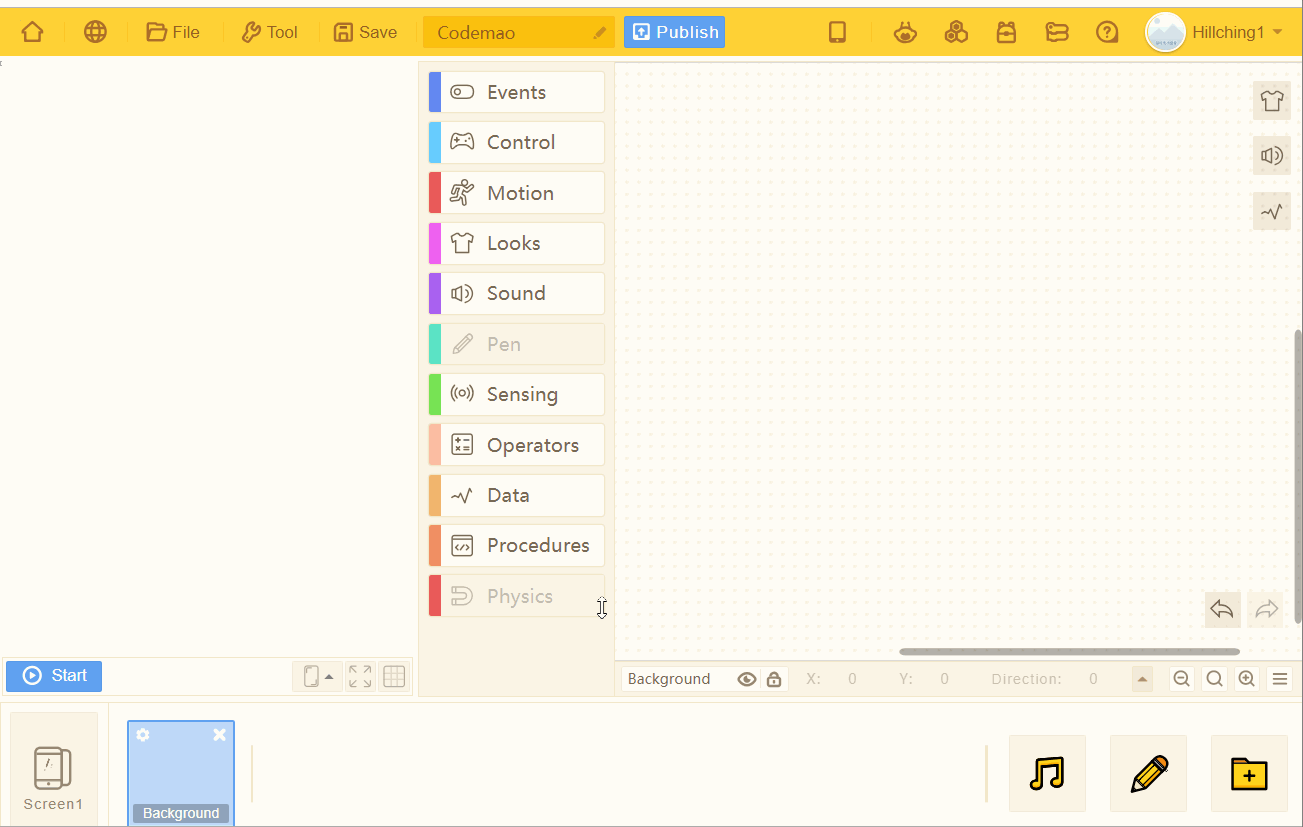
If you still cannot find what you need, you can upload local materials. Uploaded materials would be saved in "My Upload".
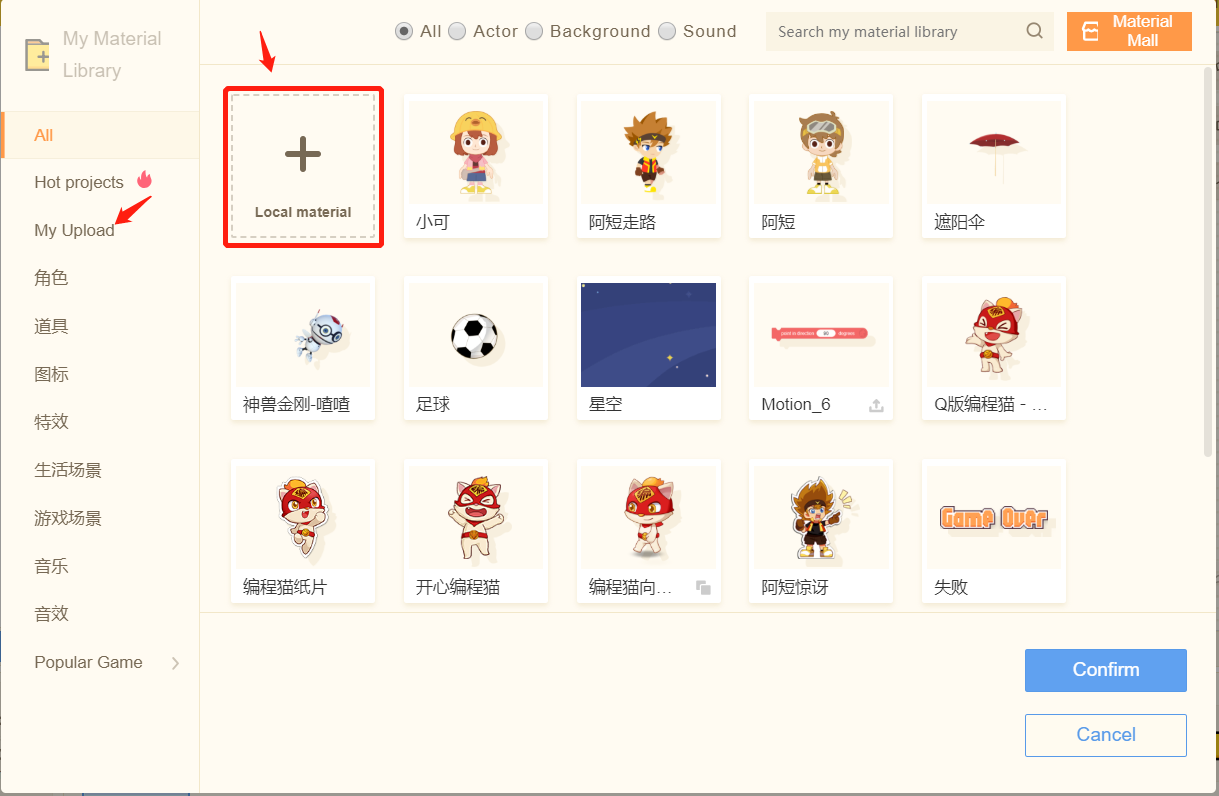
Besides, you can achieve quick addition of material by dragging it into Kitten Editor directly!
I. Quick addition of background
Drag your background picture directly into "Background" area.
Also, you can add several pictures at the same time.
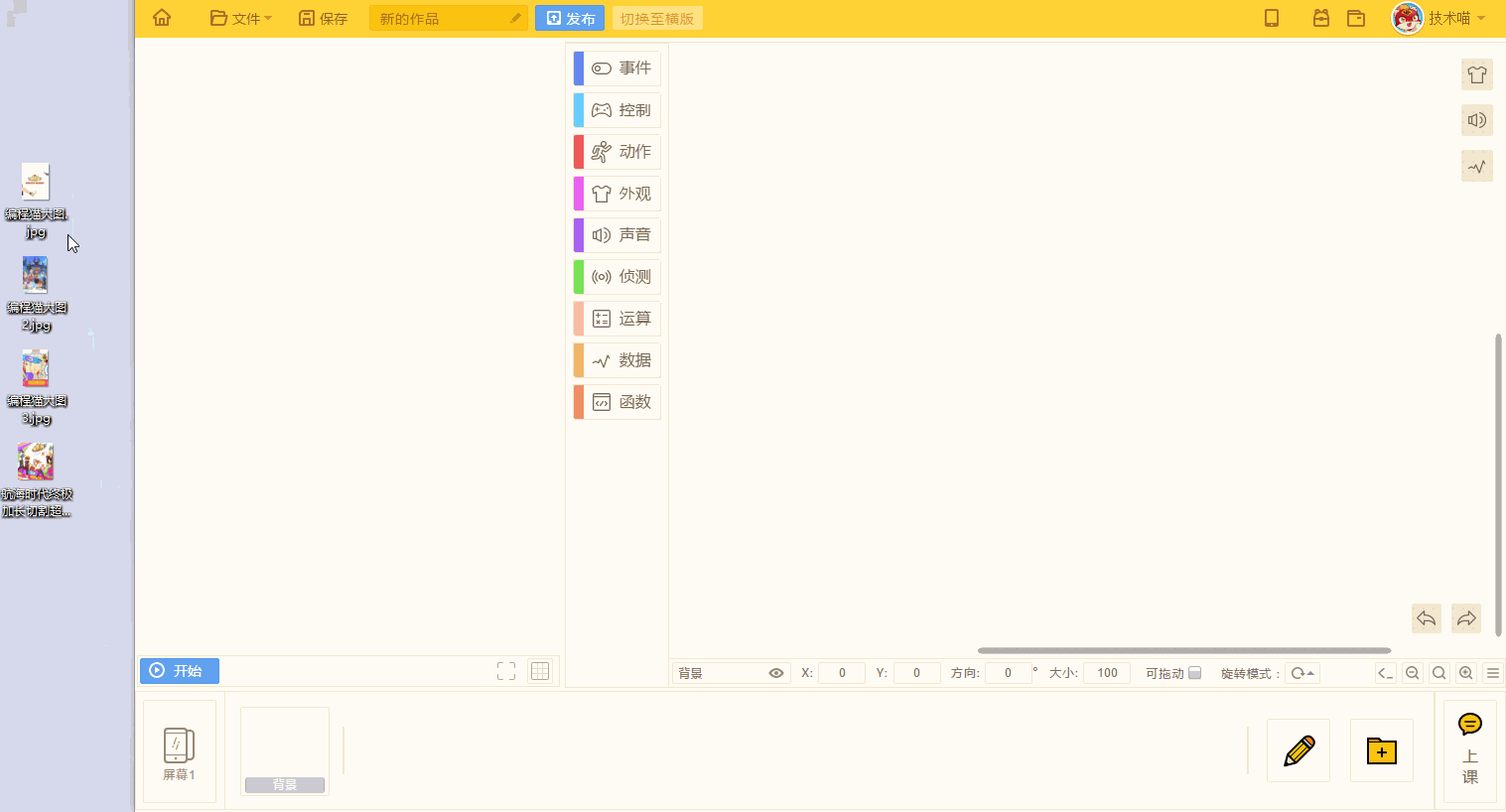
II. Quick addition of sprite
1. Picture in normal format
Drag the sprite (like in png format) directly into the sprite area or the stage.

Also, you can add several sprites at the same time.
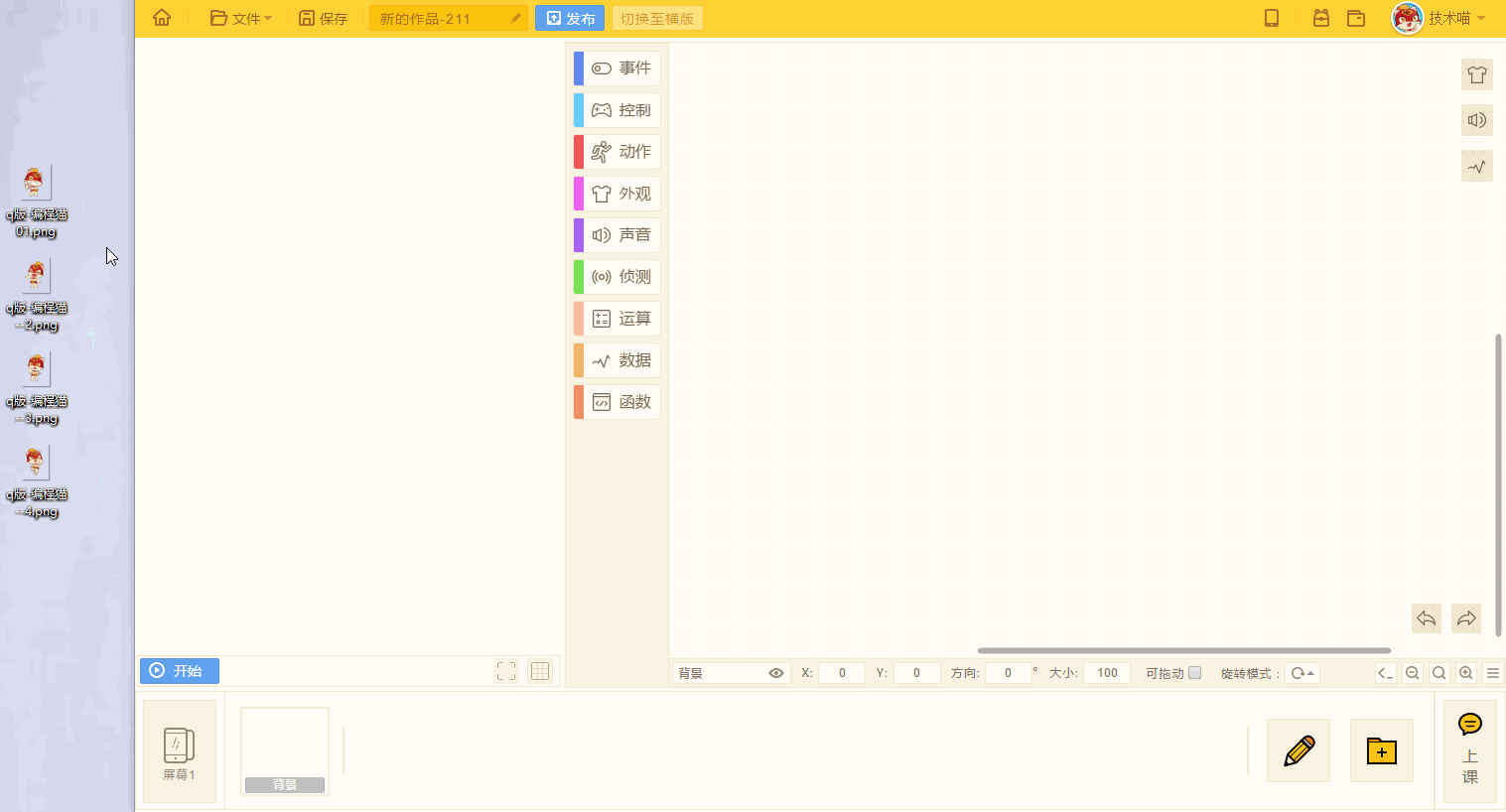
2. Picture in gif format
If you want to upload picture in gif format, drag the picture into the stage.
Images of different frames of gif picture will be automatically generated into multiple styles. (Picture should be less than 5M.)
For example:
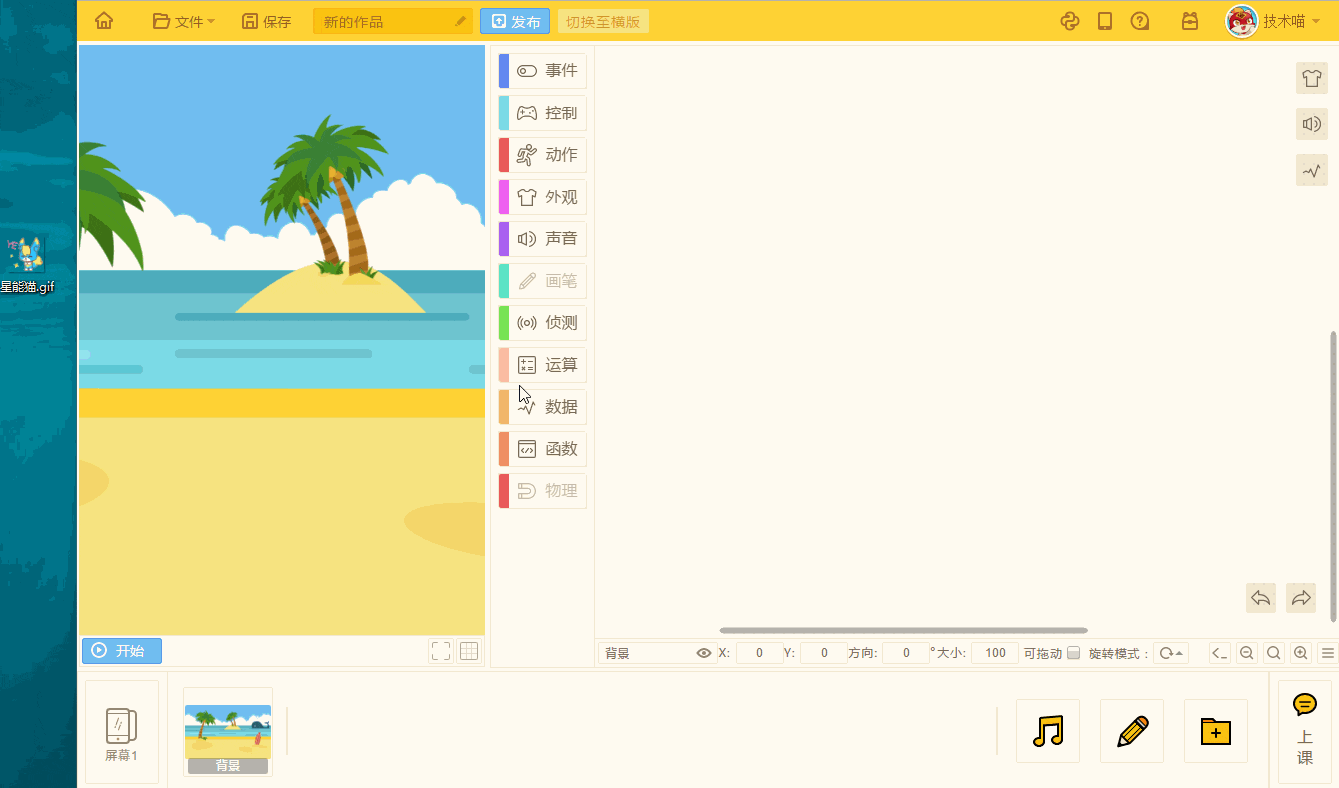
III. Quick addition of the sprite's style
It is different from adding sprite. You should click "Style" on the right, and add new styles of the sprite.
Tips: style file should be in bcm, bcmp, png, jpg, jpeg, bmp or svg format.
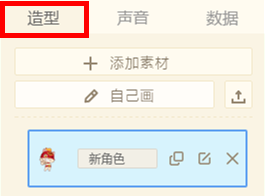
For example:

After adding styles, you can use style blocks in Looks to switch styles.
