Advanced Tool
Blocks in Advanced Tool are powerful. They can help trainees to create extraordinary effects.
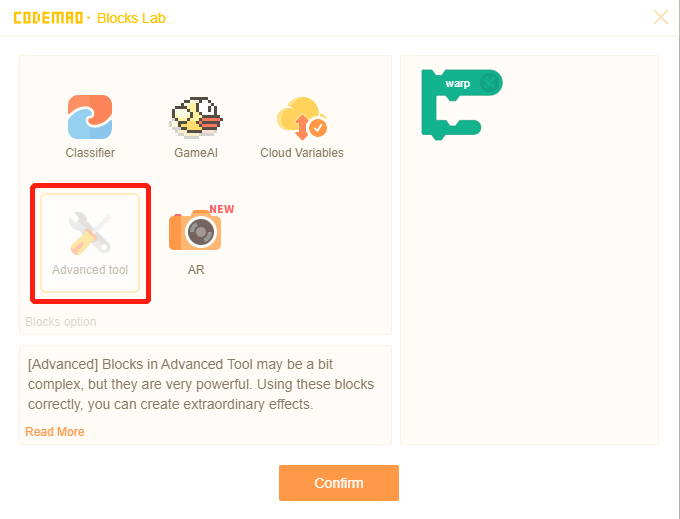
Warp
Execute the procedure in one step, ignoring the operation process and displaying the result directly.
For example:
1. Draw a square
In normal execution, the pen would move according the instruction, rotate and continue to move, drawing the square step by step.
When we connect "warp" block, a square is shown directly.

2. Draw a dodecagon
In normal execution, the pen would draw 20 sides step by step.
When we connect "warp" block, a dodecagon is shown directly.
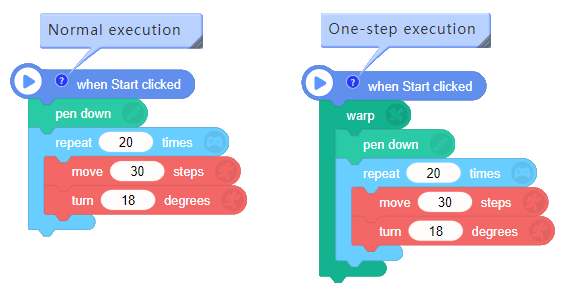
3. Repeat "increase variable"
When the data amount is big, the contrast will be more obvious.
Again, add a variable to 2000 times. In general, it takes a long time for the variables to increase slowly from 1 to 2000. With "warp", the program runs directly and displays 2000 times.
Increase a variable by 1 for 2000 times.
In normal execution, it takes a long time for the variable to increase from 1 to 2000.
If we use "warp", we can get the running result directly: 2000.
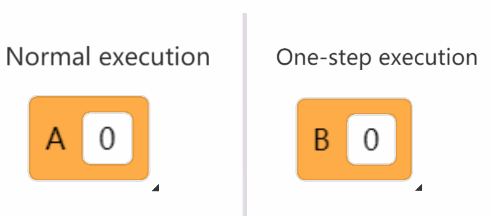
Using "warp" block is not only convenient and quick to show results, but also can create more extraordinary effects.
Like the effect of this line:
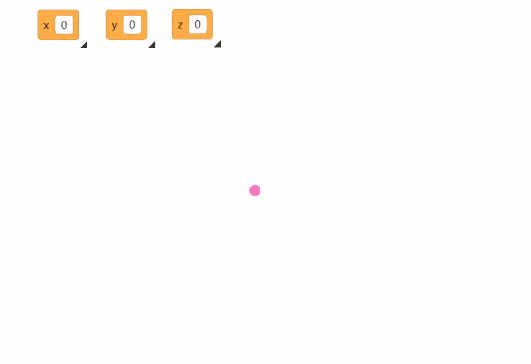
The reference script is as follows:
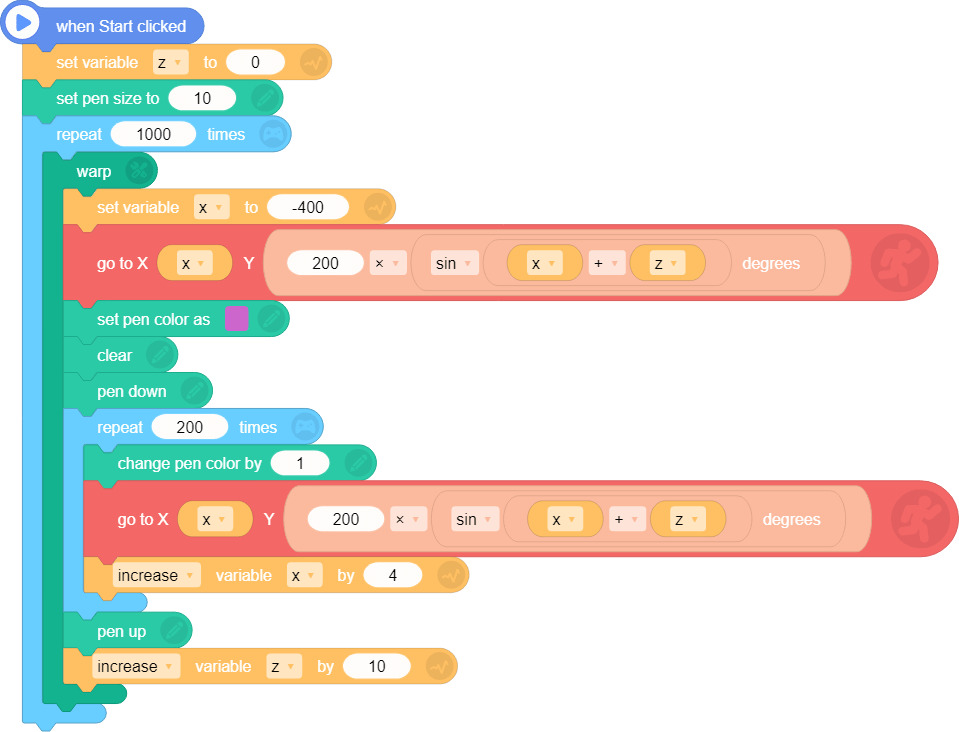
Let's have a try! If we delete "warp" block, how will the project work?
Try to make more cool effects!