Create Original Music
I. What is Music Drawing Board?
The Music Drawing Board combines pixel painting with music, and it takes only a brush to make wonderful music.
Easy to design melodies and rhythms and explore interesting sounds!
Music Drawing Board currently supports 60s of music production. Click to save the music, and it will be automatically saved to the Material Library.
II. How to use Music Drawing Board?
- Enter Kitten Editor, click note icon on bottom right, and you can see the Music Drawing Board.
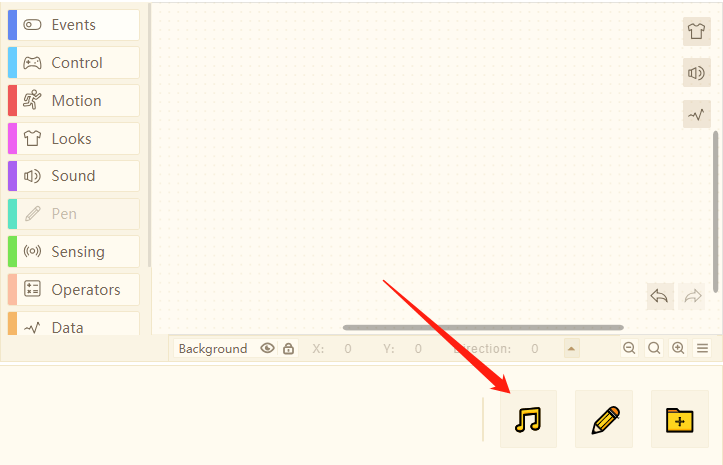
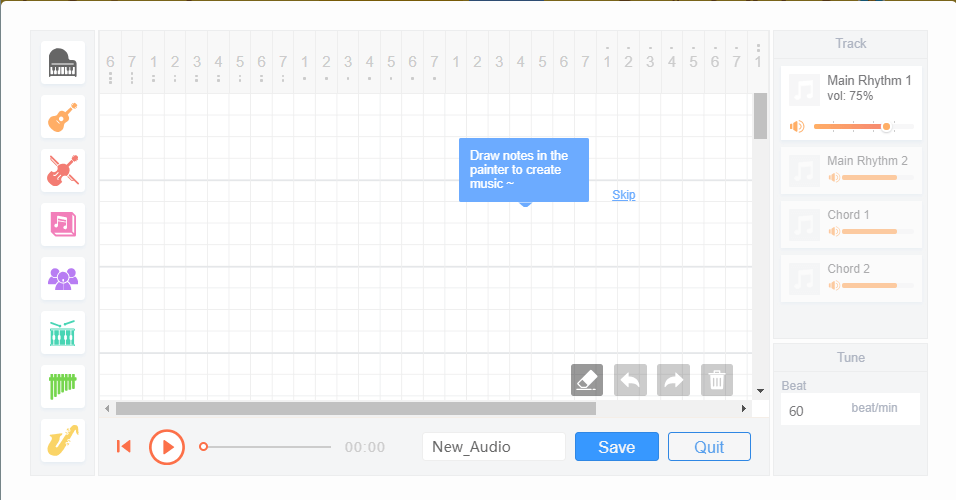
You can choose different brushes (instruments) on the left to draw your own music. After drawing, the music will be played from top to bottom along brush track.
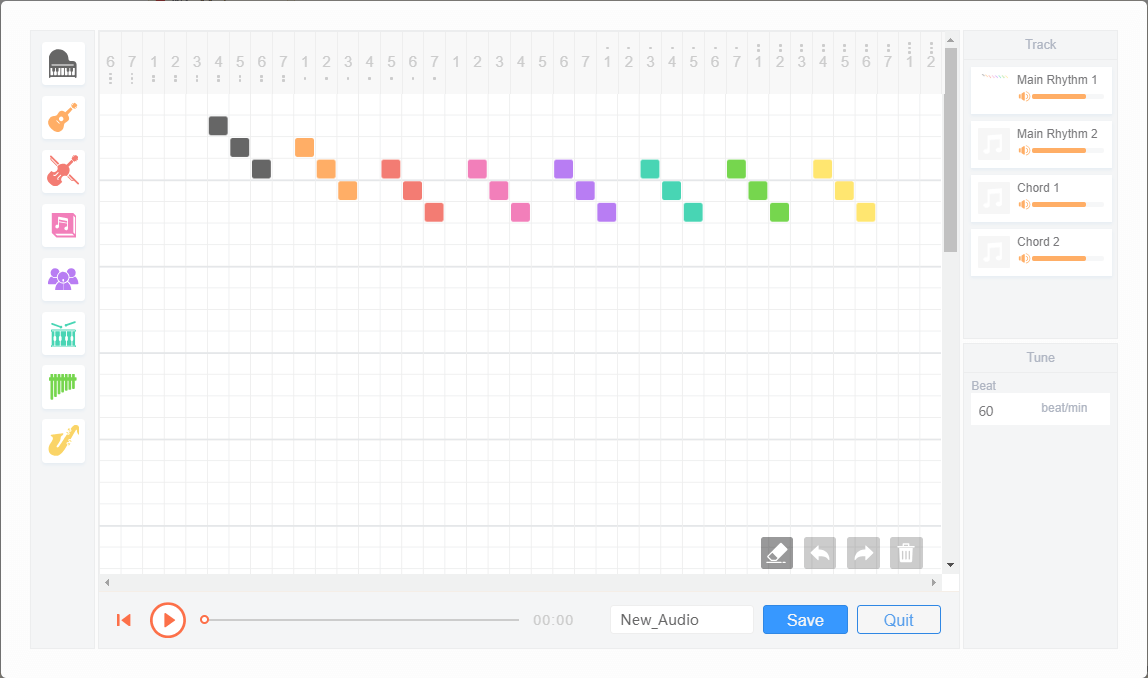
You can use the track function on the right to draw multi-track music like the layer of the drawing board, and the notes in the same position will play at the same time. As a result, the music effect is better and richer.
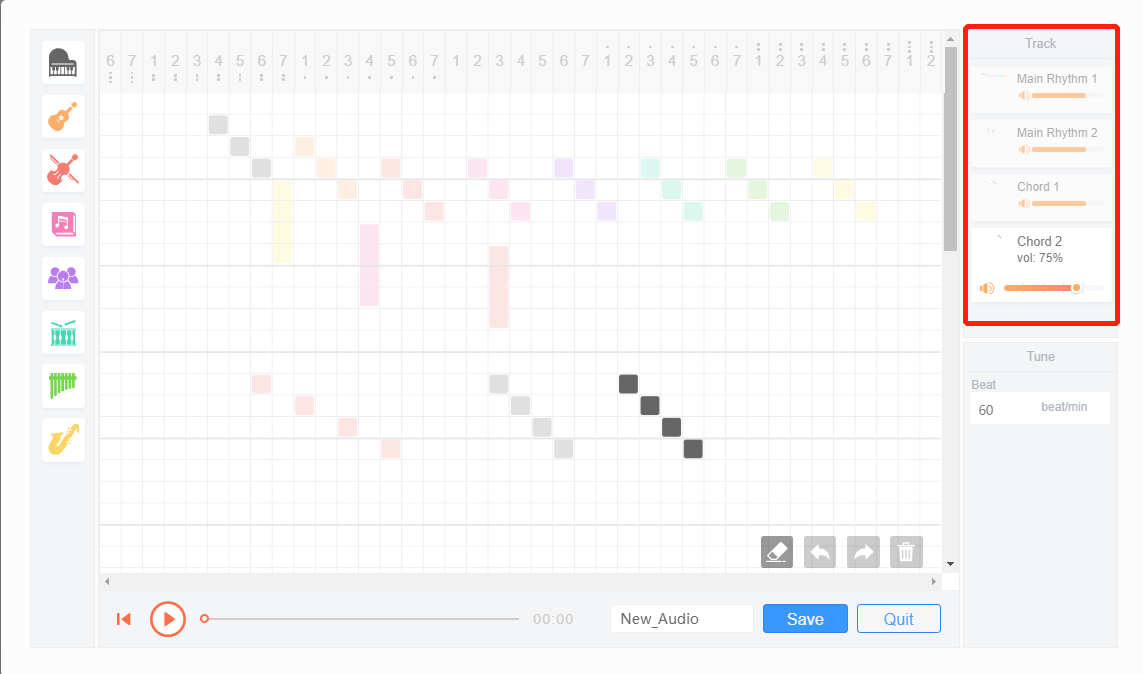
III. Tips
- The tone effect is better when using diagonal line to draw the music. So we can try to use 45° diagonal line when drawing.

- Use different timbre and different parts to play the same piece of music.
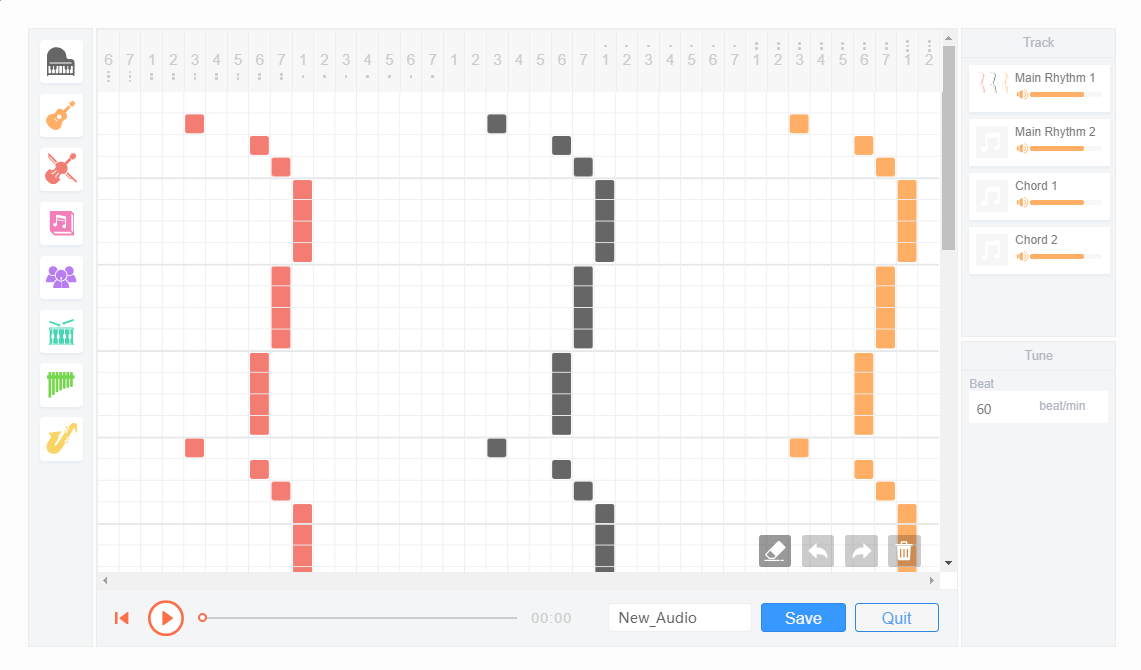
- You can also collect chords on the Internet, and imitate or adapt them accordingly.